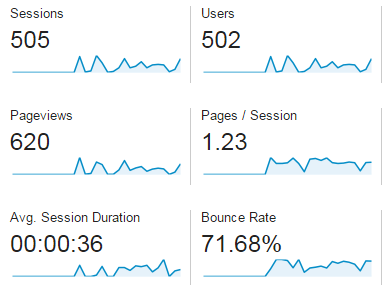 Spammy referrals – fake traffic
Spammy referrals – fake traffic
As a web developer or a blog owner, you know very well how difficult it is to fight spam. Sometimes it is a total nightmare. I remember an experience getting over 2000 spam comments within a few minutes. Today, there is a lot of effective ways how to fight this kind of spam.
However, spammers are getting smarter and we are forced to learn new ways how to prevent fake data in the analytics.
It is not that long ago when fake traffic stared to appear in the Google Analytics. A few months ago, it was mostly semalt. (Who in a world would hire this spammy service?) At least they have an option to remove your sites from their lists – here is the link.
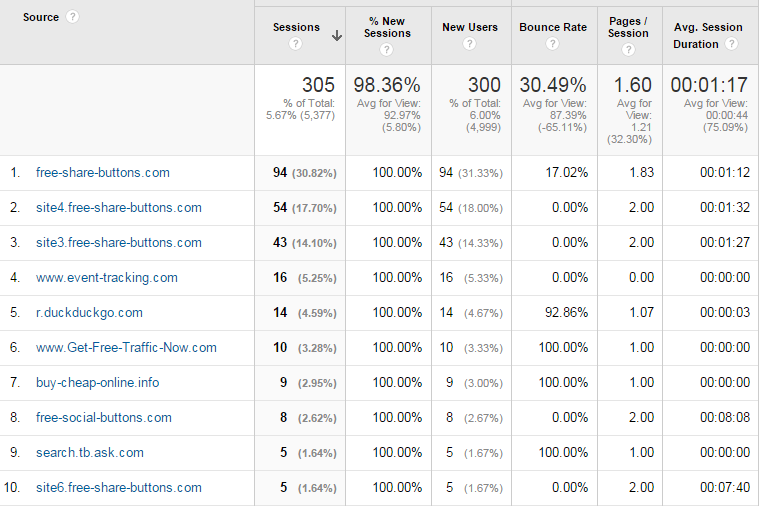 There are more referrals that drive fake traffic to your website. Their common characteristic was 100% bounce rate. However, it does not hold anymore and many of them simulate human-like behaviour.
There are more referrals that drive fake traffic to your website. Their common characteristic was 100% bounce rate. However, it does not hold anymore and many of them simulate human-like behaviour.
So, what are these website? Why does not Google remove these referrals? If you try a few of these pages (we strongly recommend to do so only with an up-to-date antivirus and firewall on), you will see that for example buy-cheap-online.info is a strange empty website that quickly redirects you to AliExpress. Event-tracking.com explains Google Analytics code. The sites containing “share buttons” in their URL usually ends up in a non-existent page.
How to get rid of spam referrals?
Well, you probably cannot get ird of them completely unless Google does that for us. The only solution for now is to clean your traffic data. You might be very happy about the increased traffic within past several months. Don’t be disappointed when you see most of it inside the Referrals group.
Discover the Infiltrator
Generally, there is a statement that all GA data is from authentic human visitors world-wide. At certain times though, |fake crawlers can creep through Google’s barriers.
To authenticate the source} of these traffic, you can try viewing the ‘All Traffic’ section of your analytics (Traffic Sources –> Sources –> All Traffic).
From this point, check out your peak traffic sources and check each to determine where your upturn is coming from. If perhaps the increase in traffic is via an affiliate like Twitter, well done! You are out of fake referrals. In other situation, if there is a surprising increase in direct traffic, it might be that you GA got spammed. More searching must be done.
Analyzing Direct Traffic for Spam
Analyze your site’s traffic. If there is strange increase or odd activities that you have noticed, it is time to dig more! You can have clearer analysis if you will filter your data.
Check the Bots Source
Essentially the simplest ways to re-validate the spam bot doubt is by analyzing the source of this sudden traffic increase.
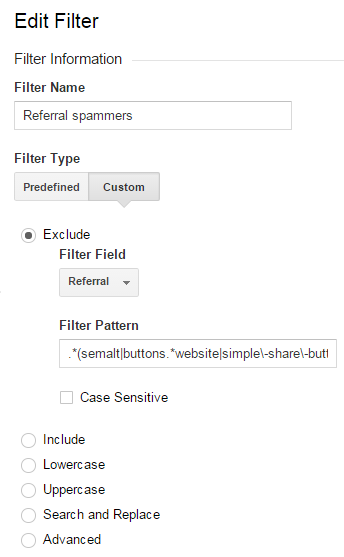 Remove Fake Referrals from Google Analytics
Remove Fake Referrals from Google Analytics
Log into your Google Analytics account and click on Admin. Then, there is a right column with Views. Click on the drop down menu and select “Create new view“. You can name it “Spammers filtered” or similar. We strongly advise not to apply filters on the current view named “All website data”. It is good to have unfiltered data at hand.
When a new view is created, select it and click Filters – right column. Then click “+ New Filter“. You can name the filter “Referral spammers” or similarly. Select “Custom” as the filter type and exclude.
The next step is to create a filter pattern. This field has a limited length, so we might need to create more filters. The one we used here contains several patterns. The filter pattern uses Regular Expressions to identify the desired URLs. Our pattern was like this:
.*(semalt|buttons|event.*website|simple\-share\-buttons|4webmasters|seo\-offer|.*(F|f)ree.*(T|t)raffic.*|.*tracking.*|.*sucks.*|.*best.*seo.*|.*buy.*cheap.*|.*monetize.*)\.(com|org|info).*
This regular expression identifies websites containing semalt, buttons–share, seo, free traffic and similar. There are several regular expression testers online. You can easily tweak this formula for your case.
When the regular expression is ready, just click save. Google will start filling your new view with data. When you check Referrals after a few days you will see this traffic group being much smaller. If anything else appears, add the pattern into the formula, or create a new filter for this view.
Discuss with us, leave comments and share this post. If you have other regular expressions that can be used, please email me, or leave comment, I will update the post.